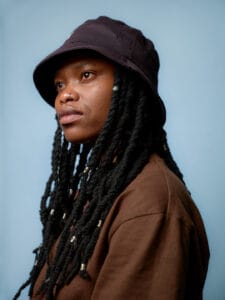We Keep Us Safe: LGBTQ Digital Safety Guide
GLAAD’s quick guide to helping LGBTQ people to be more safe online
Everyone deserves to feel safe on social media. But at a time when the LGBTQ community faces increasing abuse, intimidation, and violence — online and off — we know that’s not always the reality.
GLAAD’s Social Media Safety Program works to hold major social media companies accountable (including Facebook, Instagram, Threads, X, YouTube, TikTok, and others), and to foster safer online spaces for LGBTQ people. These companies themselves should be doing a better job making their products safe, and the onus for safety should not fall so much on users. However, given our community’s need for assistance, GLAAD has created this guide.
For LGBTQ activists and organizations, journalists and public figures, and for anyone who spends time online — the guidelines below are just a few easy best practices you can implement to protect yourself.
Quick steps:
If you do nothing else, do these 4 things that can help prevent unnecessary risks. For simplicity, we’ve included direct links by platform.
- Review and adjust your privacy settings. Don’t reveal more information than necessary, and make sure what you share is only available to those you want to see it. Remember: Public profiles and comments are visible to everyone, including anti-LGBTQ actors.
- Update your passwords so they are long and unique. Bonus points for storing them in a password manager.
- Enable two-factor authentication (2FA), an extra lock on your accounts. One-time password apps, like Google Authenticator or Authy, are more secure than text messages (SMS).
- Update your apps, systems, and software. Updates often include necessary security patches.
Dive deeper
Other important online security practices:
- Install a password manager. Two options are Bitwarden (free) or 1Password. Here’s more information from the Electronic Frontier Foundation on how to choose one.
- Discover what personal information is available online.
- Make a list of things connected to your identity like your phone number and address, and search for them using an incognito browser. Then, adjust your privacy settings or request for services to delete your info.
- EasyOptOuts offers a paid holistic info removal service.
- Check out this guide to learn how to protect yourself from data brokers.
- This Access Now “Self-doxing Guide” is also a helpful resource.
- Protect your photos from abuse. Some platforms provide ways to request photo removals.
- Make a list of things connected to your identity like your phone number and address, and search for them using an incognito browser. Then, adjust your privacy settings or request for services to delete your info.
- Learn how to recover your social accounts if you’re hacked.
Common scenarios and help guides
If you’re a target of online harassment or doxxing :
Doxxing means that someone publicly released sensitive personal information, like your home address, phone number, or email, without consent. Journalists and activists are at higher risk of doxxing, because it’s a way to threaten or silence them.
- Take screenshots, create archive links, and record evidence.
- Report it to the platforms.
- If you have public accounts, consider making some or all private.
- Continue to monitor what’s happening, and collect evidence.
- Tell someone you trust, and practice self-care.
- Submit a report to the GLAAD ALERT Desk Anti-LGBTQ Incident Reporting Form.
* If you are in immediate physical danger, consider contacting law enforcement. Since interfacing with the police carries its own risks, be sure to consider your own threat model.
How to add keyword blocklists to your comments:
One way to mitigate harassing comments on your social media accounts is to use the blocklist features (i.e. keyword filters), which will hide specified words, phrases, and emojis from your comment sections. Here are instructions with links on how to add keyword blocklists by platform (via desktop versions):
- Instagram: More (bottom left) → Settings → How others can interact with you → Hidden words → Manage custom words and phrases → Add keywords → Submit
- Note: You must separate each entry by a comma.
- Facebook: Go to your profile or page (top right) → Settings & privacy → Settings → Audience and visibility → Followers and public content → Hide comments containing certain words from your Page → Add keywords → Save
- Note: You must separate each entry by a comma.
- Threads: More (bottom left) → Settings → Privacy → Hidden Words → Tap On → Manage custom words and phrases → Add keywords → Submit
- Note: You must separate the keywords with commas.
- YouTube: Open YouTube Studio → Settings → Community → Automated Filters → Blocked words → Add keywords → Save
- Note: You must separate each entry by a comma.
- X: More (bottom left) → Settings and privacy → Privacy and safety → Your X activity → Mute and block → Muted words → Tap the plus sign (top right) → Add each keyword → Select mute settings → Save
- Note: You can only block keywords one at a time and they are case-sensitive.
- TikTok: Go to your profile → Settings → Privacy → Content preferences → Filter keywords → Add keyword → Enter each keyword or hashtag → Select filter preferences → Save
- Note: You can only block keywords one at a time and they are not case-sensitive.
- TikTok’s Comment Care Mode automatically filters abusive comments.
When you see hate speech, or your content is unfairly taken down:
GLAAD’s Social Media Safety Index and Platform Scorecard found that six major social media platforms continue to fail LGBTQ users when it comes to safety, privacy, and expression. The LGBTQ community not only faces outsized levels of online hate and harassment, we also experience disproportionate content removals and censorship.
- Report hate speech and harassment to the platforms.
- Appeal unfair content removals or account suspensions.
- Appeal moderation results if necessary. Social media platforms don’t always recognize hate and harassment targeting marginalized communities, and may wrongfully remove content. Report notifications will explain how to request another review.
- For Facebook, Instagram, and Threads, also consider escalating your case to the Oversight Board, which provides guidance to Meta regarding content on its platforms.
Additional Resources from PEN America:
One of the most helpful guides for navigating online abuse is this Slate article, “What To Do If You’re The Target Of Online Harassment.”
PEN’s Online Harassment Field Manual helps define online abuse and explains how to prepare, respond, practice self-care, request support, or provide support for others (also available in French and Spanish). PEN’s Digital Safety Snacks features hands-on short video workshops, including step-by-step guides for “self-doxing” and opting out of data brokers, two-factor authentication, password hygiene, and securing your Facebook, X, Instagram, and LinkedIn accounts, and more.
About the GLAAD Social Media Safety Program
As the leading national LGBTQ media advocacy organization, GLAAD is working every day to hold tech companies and social media platforms accountable and to secure safe online spaces for LGBTQ people. The GLAAD Social Media Safety Program produces the highly-respected annual Social Media Safety Index (SMSI) and researches, monitors, and reports on a variety of issues facing LGBTQ social media users — with a focus on safety, privacy, and expression.